- Probabilistically by matching the user IP address etc…
- Deterministically by using unique identifiers like email, phone number, user ID etc…
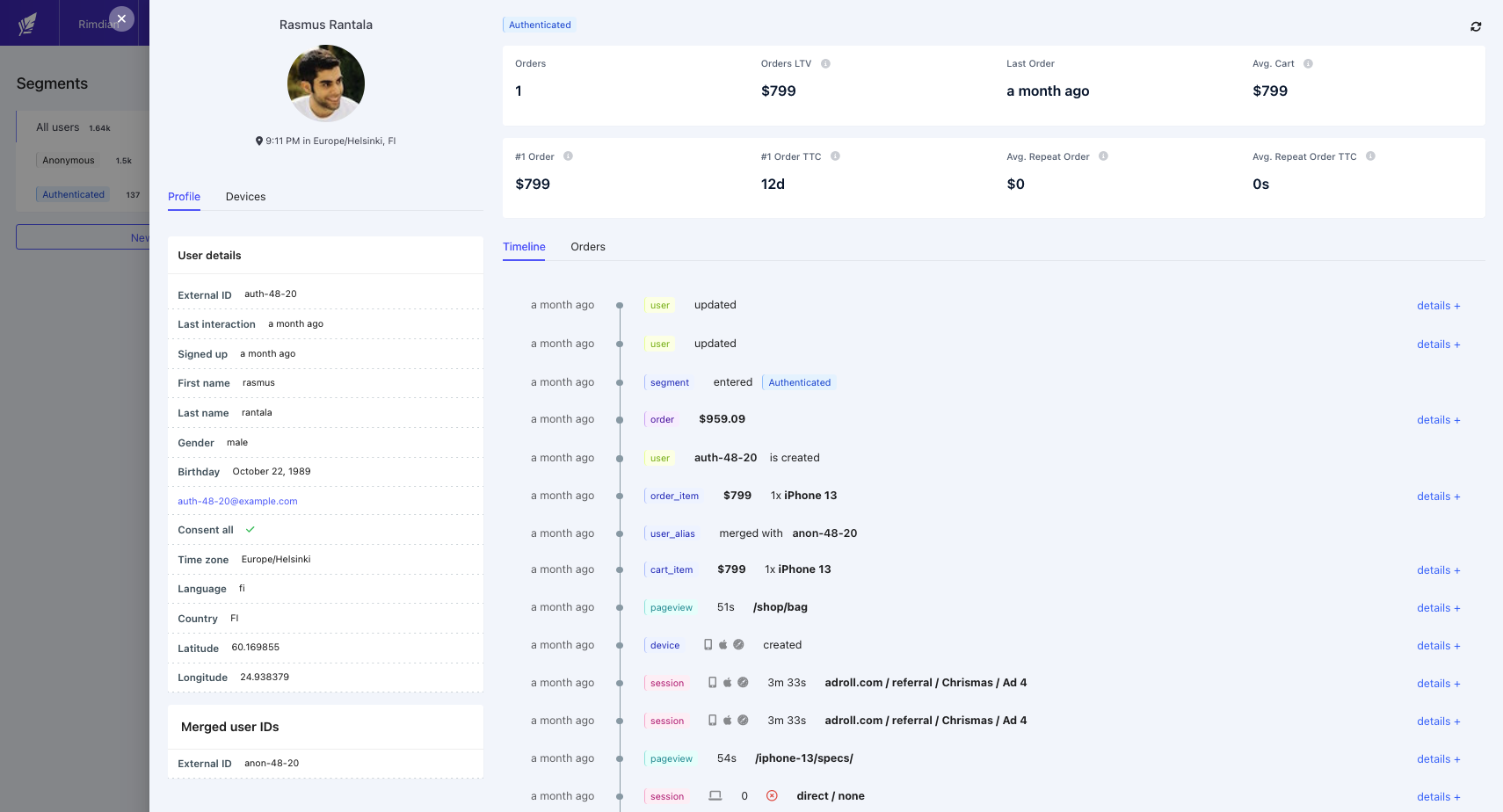
How it works
In Rimdian, a user is defined by a combination of:- a user
external_id - an
is_authenticatedboolean that indicates if that ID is authenticated or not
is_authenticated: false. This user ID is then used to track the user’s journey across the website.
When the same user authenticates himself into your website (logs in or sign up), we can now associate its previous anonymous ID with the authenticated one provided by your eCommerce platform. The JavaScript tracker takes care of that by sending a user_alias event that will trigger a merging of the 2 user profiles.
Matching other properties
In addition to the user ID, you can also define other properties like email, phone number… or any custom fields as matching keys. This is very useful if your users are signing up to your newsletter but are not authenticated yet. In such case you can attach their email address to their anonymous user ID, and as soon as they authenticate themselves with the same email, their user profiles will be merged.Merging rules
- An anonymous user ID can be merged into another anonymous user ID.
- An anonymous user ID can be merged into another authenticated user ID.
- An authenticated user ID cannot be merged into another authenticated user ID.
- An authenticated user ID cannot be merged into another anonymous user ID.
Merging of user activities & properties
Every time a user profile receives a new property (first name, email, address…), a timestamp is recorded for each value. When two user profiles are merged together, only the properties with the most recent timestamps are kept. The activities (pageviews, sessions, events…) from the “source user” are cloned into the “destination user” and the “source user” data is deleted. Finally, auser_alias entry is kept in the database to keep track of the merge.
Cascading merges
When a user profile has matching keys (email, phone number…) that concern multiple user profiles, the merge will asynchronously push “user_alias” events to theCollector to merge the other matching user profiles.
To make sure the merge takes less than 30secs, only one merge is done at a time. The other merges are queued and executed one after the other.
Example of a cascading merge:
- An anonymous user A already exists with the email
user_a@website.com. - An anonymous user B already exists with a phone number
+123456789. - An authenticated user C is inserted with the email
user_a@website.comand the phone number+123456789. - The user A will be merged into the user C.
- A
user_aliasevent will be sent to theCollectorto merge the user B into the user C asynchronously.